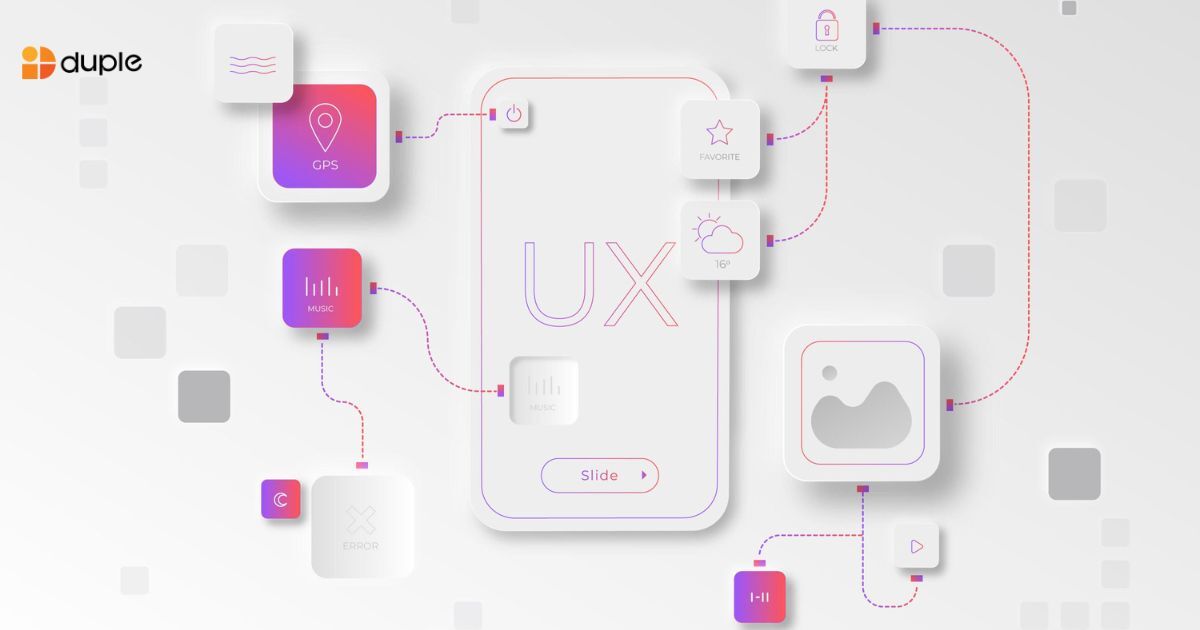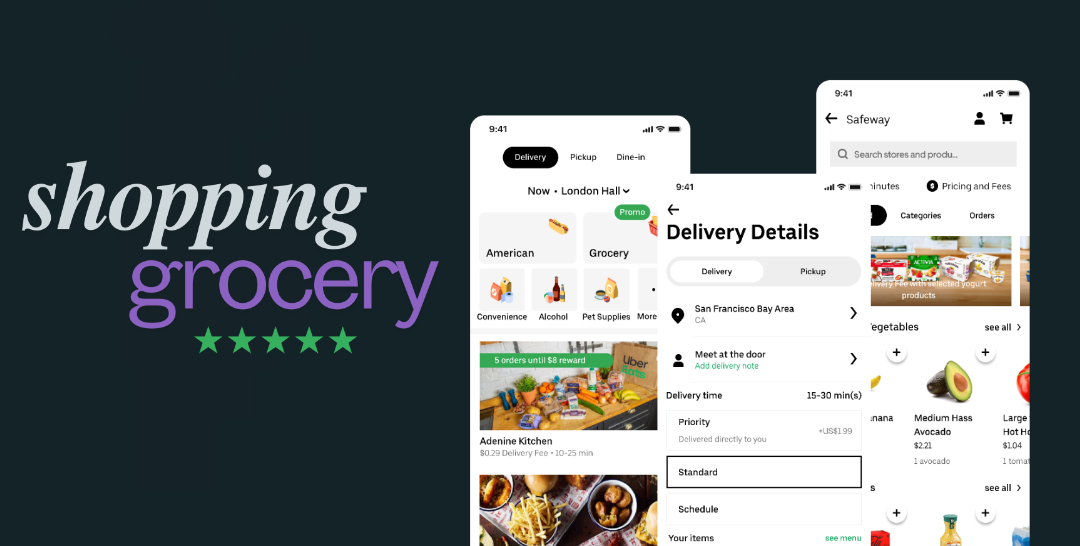When we think about UX Design, wireframes are generally the first which strikes our mind. This is because of all the effort which is put in on the UX design, after which wires are the only visible elements to be seen.
The entire conversation revolves around these wires as they are the only tangible element and if done well, project understanding becomes easier. A prominent part of the UX process, wireframes have an imperative role to play in the larger design process.
Wireframes are much more than just Blueprints
Usually what we have known for a long, is the similarity of Wireframes with Blueprints of a website. But how sure are we? Well, it is an easy misconception but honestly, their structure is such that in many respects they do serve a related purpose. However, thinking about wireframes as blueprints put light on encouraging the idea that they are meant to form and document the layout of a particular page. The purpose of these wires is to stimulate the journey of experiencing the use of any website or an application.
In a nutshell, Wireframes can be defined as user experience prompts, and designing them properly and ultimately leads to a better web or app journey tour for the users.
Where is the exact fit of Wireframes in the UX Design Process?
Now that you have a brief idea about what wireframes are, let us unfold where they are meant to be while the design process? To have clarity on their correct placing, you must be familiar with the key principles of UX Design which are affordances and signifiers.
Affordance can be defined as an action allowed by the website or app to users and Signifiers are what lets the users perform that action. Making it easier for you to understand with this example:
Submitting any form on a website is an affordance. The form text fields and the Submit button on the page are signifiers that permit users to fill the form and submit it.
Designing a user experience involves the process of identifying the affordances along with choosing the signifiers which are appropriate in the form. This process is imperative for the user experience elements to be set in place for users to have a smooth flow. After these two core components of UX design are identified by the UX Designers, they are documented in what we discussed as Wireframes. Emerges from this relationship of key principles is the user experience journey and documenting them in Wires further inspires the UX Design.
Eventually, wireframes are one of the most defining tools available with UX designers. They open up a way for the ideas to be shared by collaborators and clients to focus on what the user experience must look like.
Listing down some of the major benefits they have to offer during the Website Design Process:
- Display of the site architecture visually
- Clean website features
- Usability is visible at the forefront
- Ease of updates and Scalability
- Helps in saving time on the entire project
HOW CAN WIREFRAMES BE CREATED?
Wireframe creation is a step-in-step process that involves patience to build a great one. There are several methods and tools which can be used to create the frames.
-
Draw on paper:
You do not want to start directly on the screen. What if there are more additions and enhancements after review? Hence, a good old-fashioned piece of paper is your starting point. Use different colors to distinguish icons, texts, highlighted areas. Elements can be used to signify dots, shapes, symbols, and whatever you like. The idea is to draw these elements as clear as possible.
-
Software Tools:
Wireframe. cc, Mockflow, and several such tools offer free trials. One of these can be chosen to start with the actual working on wires. These tools allow premade elements and text to rough frames. You can share results with your team members. Changes if any will be notified to all the users making the communication much easier.
-
Digital Design Tools:
Work on the structure for web and mobile apps gets much easier and rapid with the help of these digital tools. Sketch, Figma, Illustrator are tools with vast libraries of premade elements.
-
InVision:
An in Vision is a multi-tool for product design. Clickable prototypes and comments allow a good interaction amongst employees. Each member gets notified about all the changes and suggestions during the making of the project.
WRAPPING IT UP!
Creating wireframes helps to illustrate screen layouts and functional elements on them. Using wireframes in the early stages helps to objectively evaluate the project’s usability, layouts as well as functionality.